YOU MUST FOLLOW THESE INSTRUCTIONS
To download our app
STEP 1 – CLICK THE GREEN DOWNLOAD BUTTON BELOW AT THE BOTTOM OF THIS PAGE –
TTEP 2 – If you are downloading from a google browser or from a Bing or Explorer browser it might say the file is unknown. Just click on the dropdown arrow and click keep.
STEP 3. When you click on the file that that you downloaded It might show a blue pop up (see image below) saying windows protected your PC. just like the screen shot below. it will say DON’T RUN. Follow the instruction in blue screen shot below that says to click the MORE INFO link. Follow the large yellow arrow. Once you click the MORE INFO link, another pop-up screen will show up, It will say RUN ANYWAY and also DON’T RUN. click RUN ANYWAY.
Once the file is installed, you will need to click the SIGN UP BUTTON to register. Then login and you are all set. You must sign up first before you can login. Once you login, you will not need to login each time you use the app.
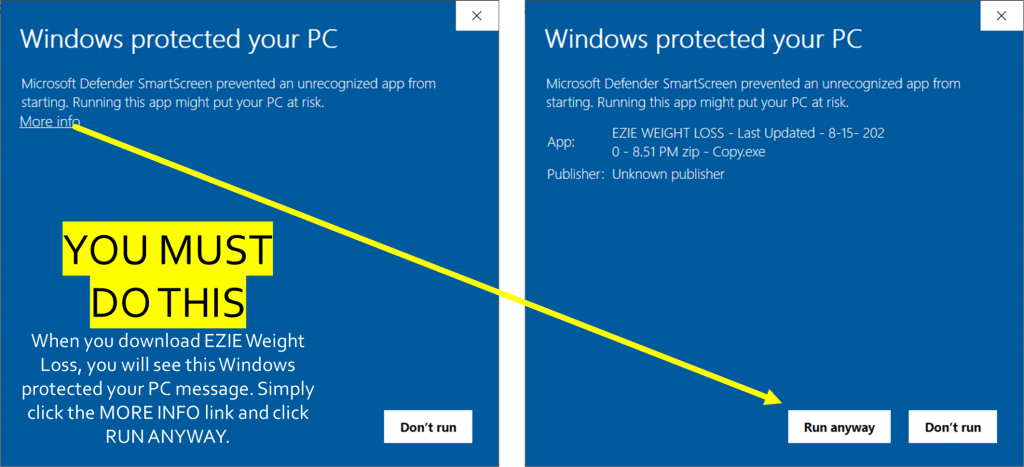
please see download button below
